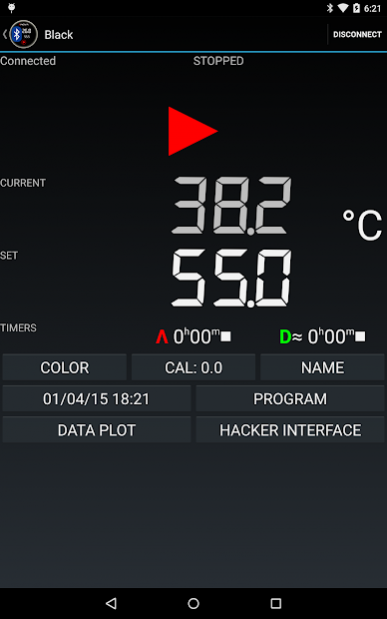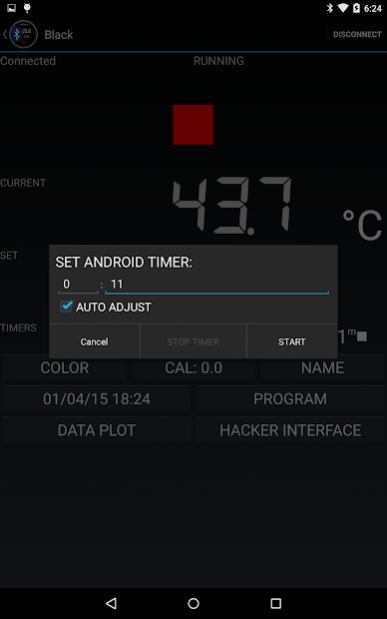Sous-vide remote for ANOVA 1.1.2
Paid Version
Publisher Description
This is a Bluetooth remote app to control Anova Precision Cooker (v2). It doesn't provide the WiFi control for the newest WiFi version of Anova Precision Cooker, nevertheless it is fully compatible with it and can control it via Bluetooth. The app DOES NOT work with Anova Nano and may not work with new models of Anova.
It is NOT an official app from Anova!
It controls temperatures and temperature units, starts and stops the cooker, sets calibration factor, sets multi-step program and even changes color of the wheel. You can set timer on Cooker as well as timer on the phone. It estimates heating time, and plots temperature history and heating time estimates. It also provides "hacker interface" to send any command to the device and read the response.
It doesn't provide food recipes or calculations for correct times and temperatures. It just provides comprehensive control for the device.
Please join https://plus.google.com/u/0/communities/116555020273635904730 to discuss features and participate in Beta program.
Some code is derived from software licensed under Apache 2.0 and MIT licenses.
About Sous-vide remote for ANOVA
Sous-vide remote for ANOVA is a paid app for Android published in the Health & Nutrition list of apps, part of Home & Hobby.
The company that develops Sous-vide remote for ANOVA is Palagraph Inc.. The latest version released by its developer is 1.1.2.
To install Sous-vide remote for ANOVA on your Android device, just click the green Continue To App button above to start the installation process. The app is listed on our website since 2015-01-05 and was downloaded 23 times. We have already checked if the download link is safe, however for your own protection we recommend that you scan the downloaded app with your antivirus. Your antivirus may detect the Sous-vide remote for ANOVA as malware as malware if the download link to com.palagraph.anovaremote is broken.
How to install Sous-vide remote for ANOVA on your Android device:
- Click on the Continue To App button on our website. This will redirect you to Google Play.
- Once the Sous-vide remote for ANOVA is shown in the Google Play listing of your Android device, you can start its download and installation. Tap on the Install button located below the search bar and to the right of the app icon.
- A pop-up window with the permissions required by Sous-vide remote for ANOVA will be shown. Click on Accept to continue the process.
- Sous-vide remote for ANOVA will be downloaded onto your device, displaying a progress. Once the download completes, the installation will start and you'll get a notification after the installation is finished.